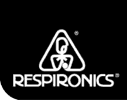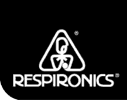|
Enter the Oximetry Data
1. Connect one end of the serial cable to the pulse oximeter.
2. Plug the other end of the cable into a standard connection on the back of your computer.
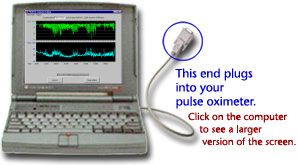
3. Download the oximetry data by turning on the oximeter.
That's it. It's that simple.
PROFOX/ Respironics software allows you to pre-enter and edit up to 30 headers for display at the top of your printed reports.
|